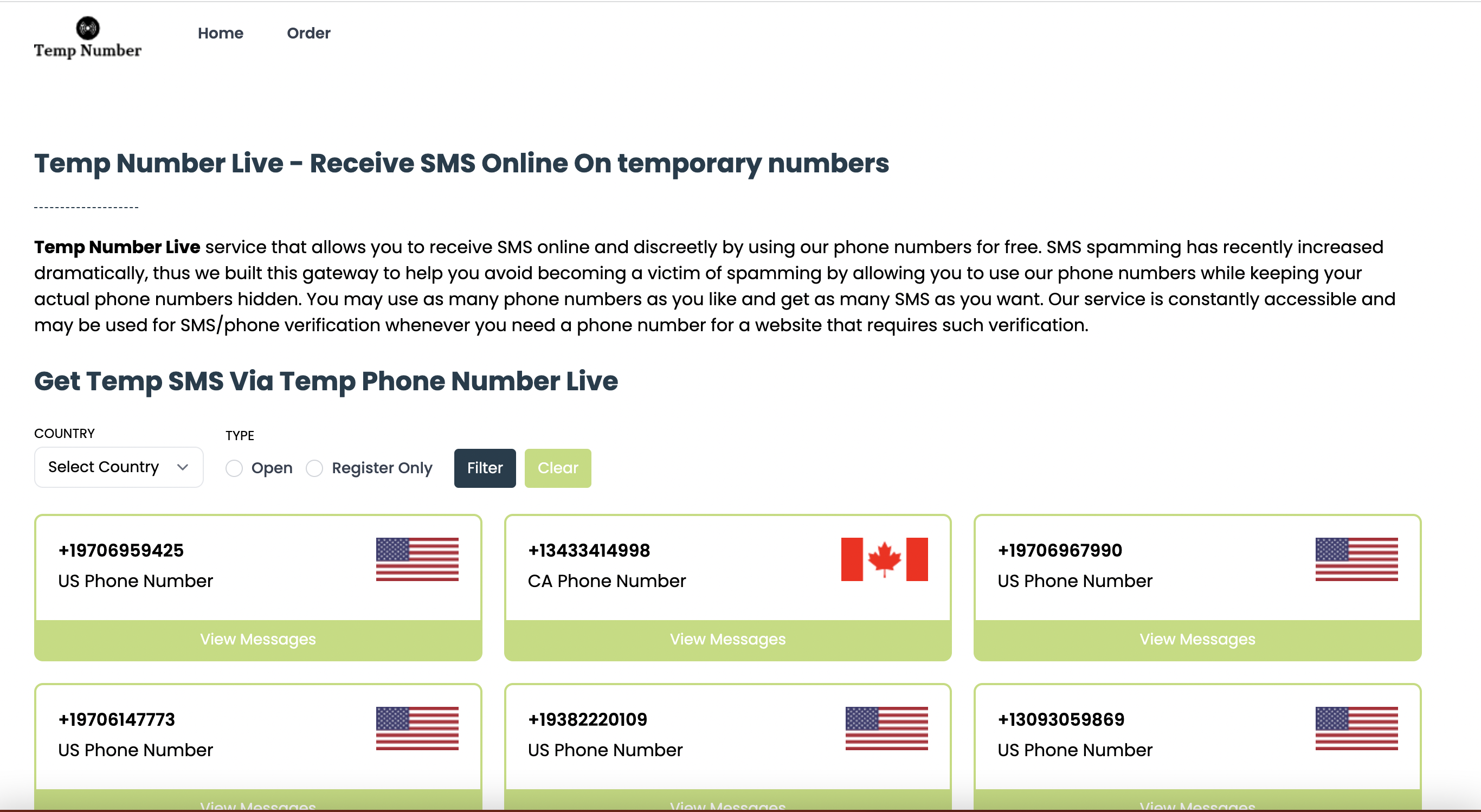In this topic, we will talk in detail and display all the information about how to get WhatsApp without a phone number easily, and it is one of the most frequently asked questions on various search engines.
So you will learn how you should work in order to be able to create your own WhatsApp account without having to use your mobile phone number, knowing that the numbers we are talking about are American numbers and you can use them in many different fields.
Article content
- How to make WhatsApp without a phone number easily.
- ways to work WhatsApp without a number.
- advantages of using WhatsApp without a phone number.
- other ways to create WhatsApp without a phone number.
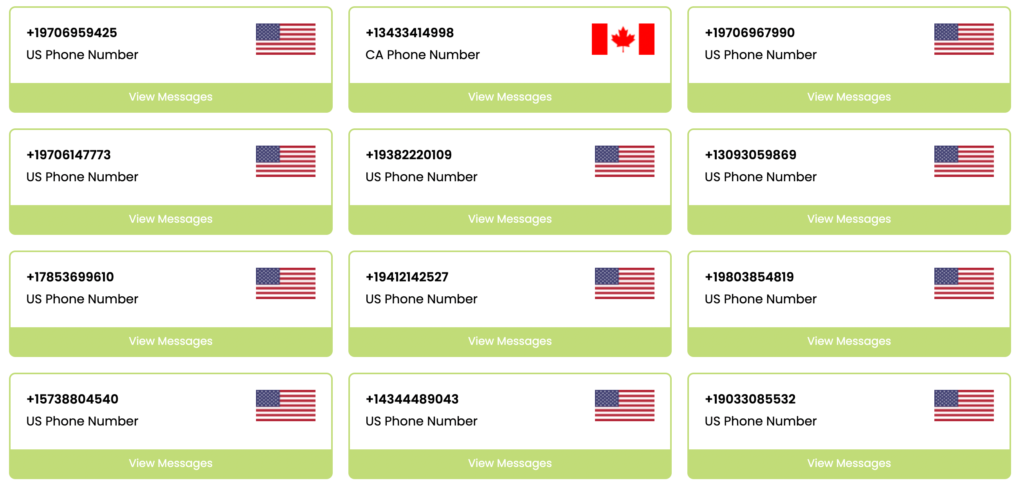
How to make WhatsApp without a phone number easily
By entering our website Temp Number Live to create your own WhatsApp account without a number, this is the best way to open WhatsApp without a phone number easily and as quickly as possible.
You can also use WhatsApp without a number in many different areas, and you can use it like WhatsApp with sim card also to send messages to people and groups and chat through it as well without any difference at all.
How to make WhatsApp without a number
There are many ways that you must work in order to be able to create your own WhatsApp without a mobile phone sim, and among these methods are the following:
- At first, you must open the Temp Number Live site through a browser.
- When you open the site, you will find many numbers you can use them to create whatsapp without a phone number,
and we will choose the country of the United States of America. - copy the number from ebsite and paste it on whatsapp.
- Then wait a moment for a confirmation message to be sent to your the phone number (on the site), and be sure
to activate the account and reload the page. - It is normal to find a lot of messages on this number,
it has been used by some people before and this is normal. - Use this number without any worries and wait for the account activation message to arrive.
- after you see your message , copy the confirmation code and past it on whats application , now your account will be activated immediately.
And now you were able to create and activate WhatsApp without a SIM card, and
you can use your account immediately without any problems at all.
Advantages of using WhatsApp without a phone number
There are many advantages that you can get by creating your own WhatsApp without a phone number, and among these features are the following:
- The first advantage is that this site is completely free and you do not need to pay money to get it,
and it also contains all the services that are found in WhatsApp with a phone number. - Also, using this site will not take much of the total space of your mobile phone.
- In addition, this idea to create WhatsApp without a phone number is suitable for all types of mobile phones without any restrictions at all.
- It is also characterized by not being difficult at all, but you can use it in an easy and uncomplicated way.
There are also many other advantages that you can get by creating WhatsApp without a phone number,
and many things that you can use these numbers in, do not hesitate and create WhatsApp without a phone number with Temp Number Live Website.
Another way to create WhatsApp without a phone number
There is another way that you can work to create WhatsApp without using a phone number, and it is as follows:
- At first, you will download the official WhatsApp application on your mobile phone, and delete your old account, if any.
- After that, you will register in the application, but not with your personal number,
but with a phone number that you will get from the textnow application after downloading it, as it will give you a voip number, so enter it. - Paste this number in the WhatsApp application, and you will receive a confirmation message on the application
, confirm the process so that you can successfully create your account without a phone number. - By confirming the process, your new WhatsApp will be activated without the need for a phone number at all,
so do that.
And yes, you can create your own WhatsApp account without having to use your mobile phone number at all,
knowing that there is another site that you can use to create WhatsApp without the phone number, which is the recieve sms online website .
So you can create your WhatsApp account without a phone number through one of the methods that we have explained to you.